
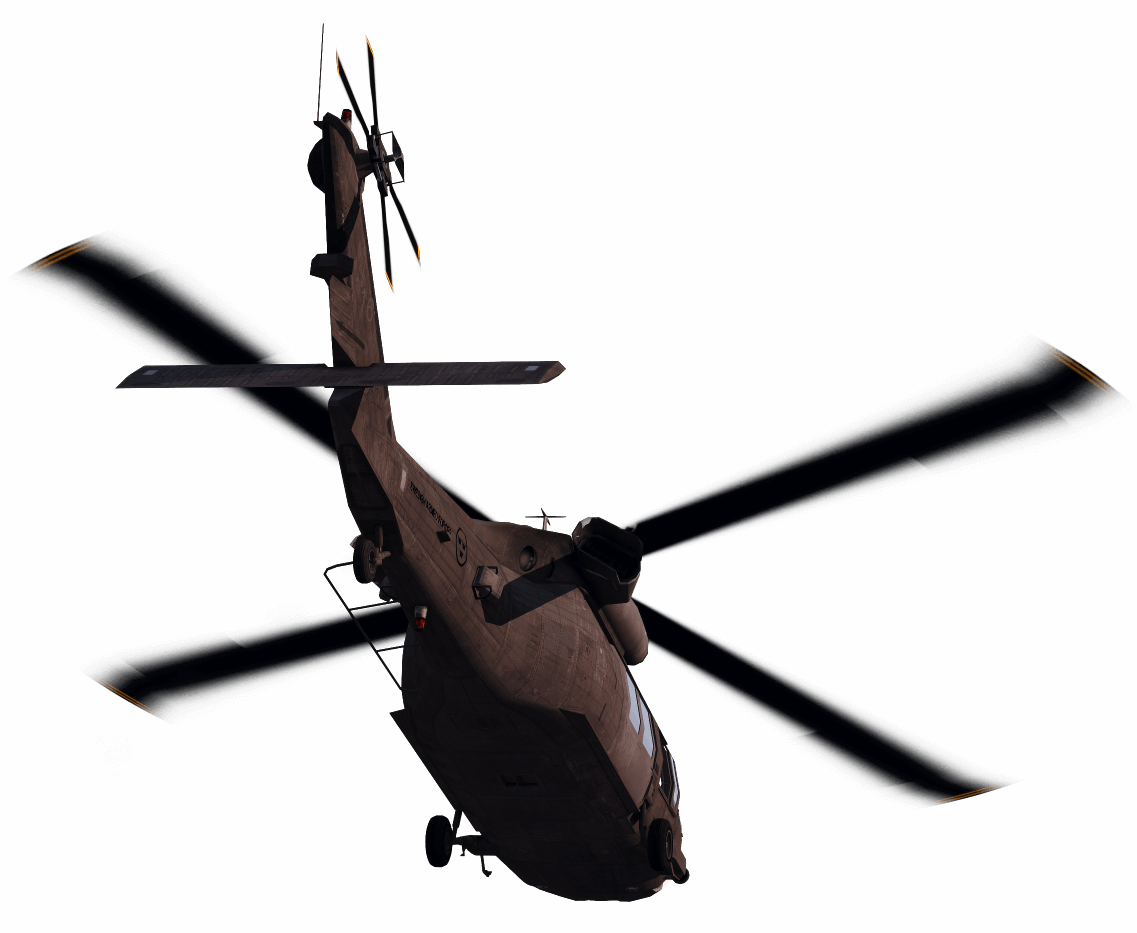
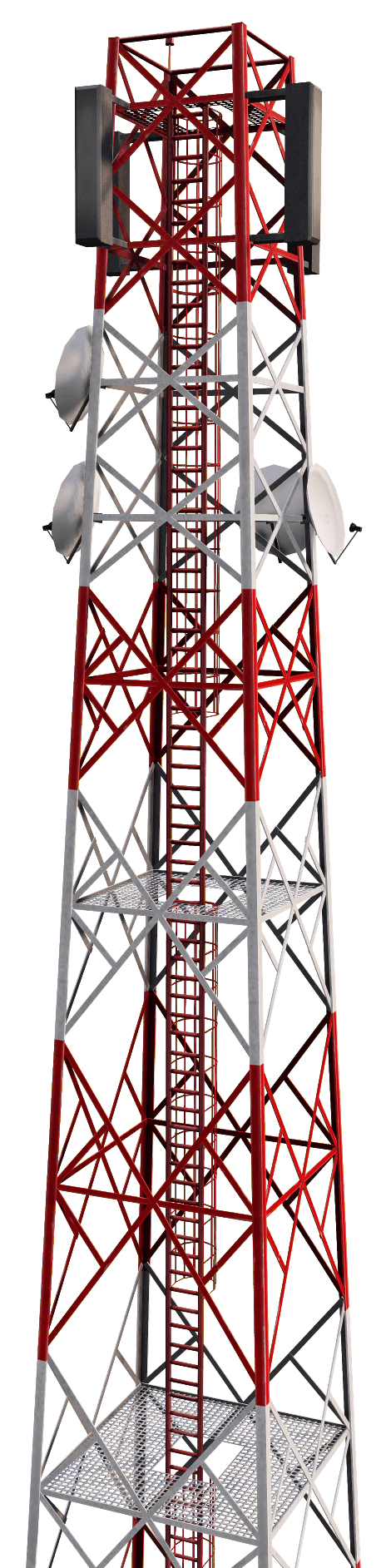

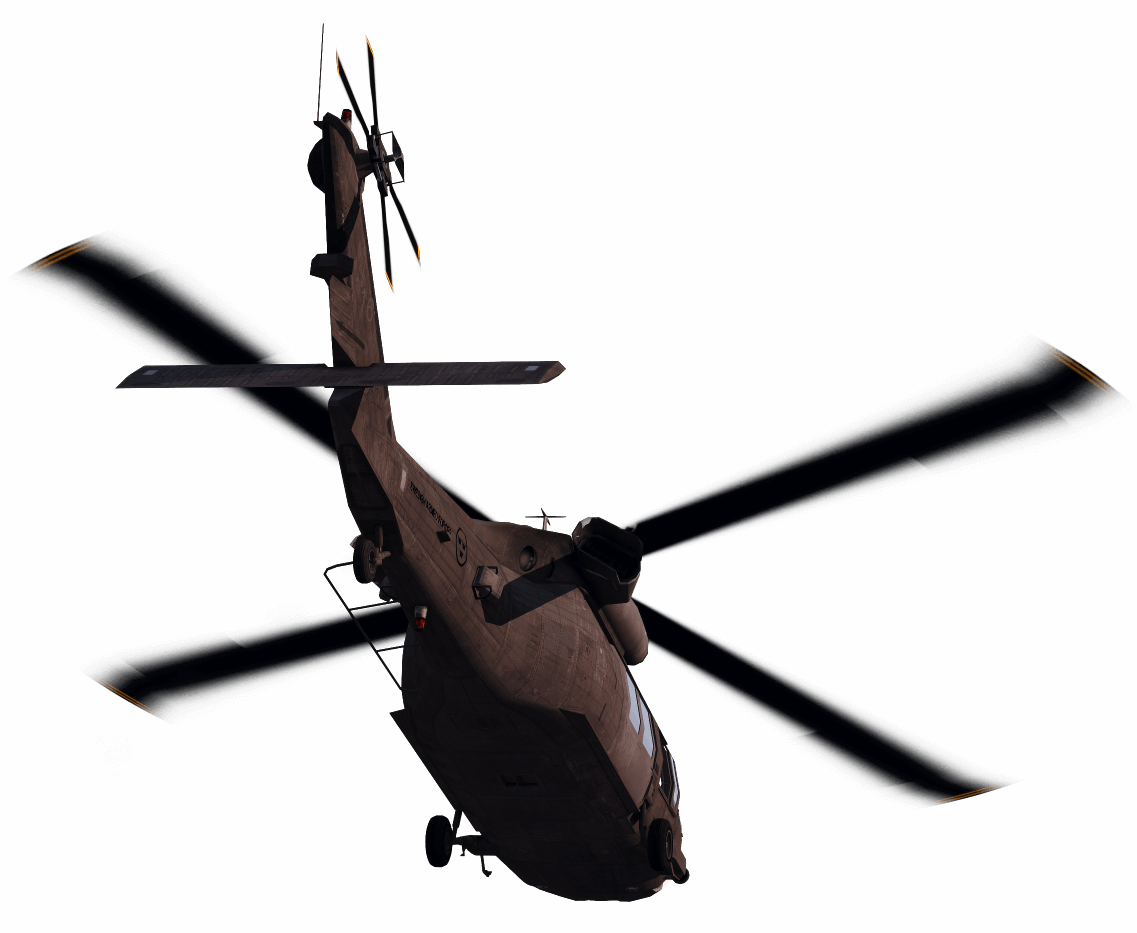
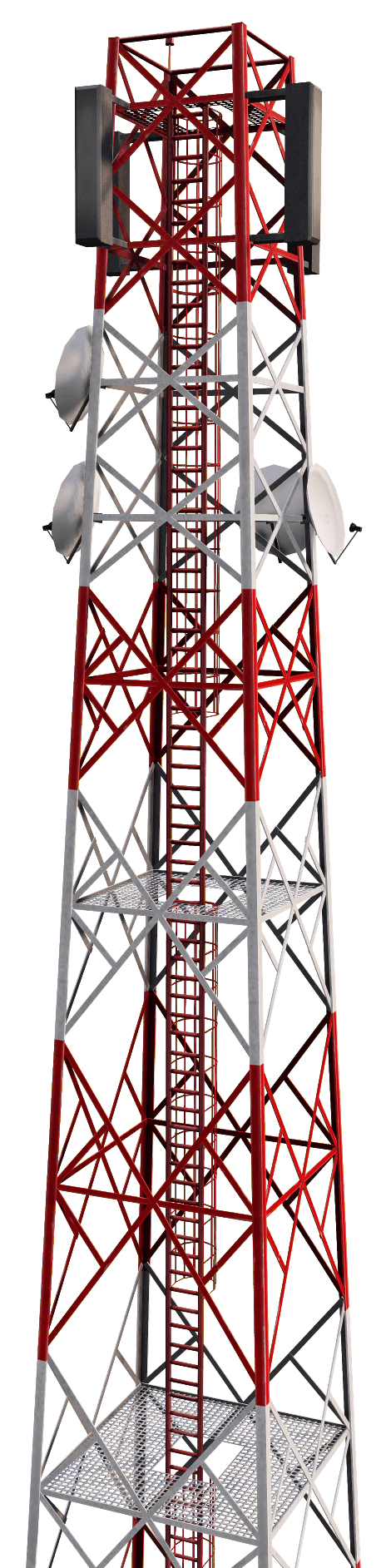
Sen en tid tillbaka så har Ryssland velat etablerat sig på ön Altis, den är för dom en väl placerad strategisk ö för att bevara deras intressen vid transporter över havet mot de europeiska länderna. Deras avsikt är att kunna använda kanalen genom Istanbul vidare över Marmarsjön och ut i Egeiska havet där då målet Altis finns. Skulle Ryssland få övertaget av Altis så kommer dom att vidare försöka överta ön Stratis som då ligger söder om ön Altis, och det skulle innebära fri lejd för dom att kunna etablera en flotta i Egeiska havet.
Motståndaren Vi agerar mot ryska trupper, de har landsatt på den östra delen av ön och börjat etablera en styrka med luftvärnsvapen och möjlighet till indirekt eld, bepansrade fordon och utför helikopterattacker mot öns befolkning. Civila Civila kommer att kunna finnas där det finns risk för strid, vi vet inget mer specifikt i nuläget om denna situation. Skadade civila ska vårdas. Egna förband Alpha kommer att utgå ifrån FOB Alpha som är lokaliserat på flygbasen på den nordvästra delen av ön Altis. Egna trupper kommer att agera mot fienden från hela den västra delen. Terräng, väder och sikt Vi befinner oss på den nordvästra delen av ön Altis, året är 2022 den 24 Augusti klockan 05:30. Den nordvästra delen av ön innehar en hel del skogspartier, dalar och berg, medans den sydvästra och mestadels hela östra delen är ganska platt. Vi har en hel del städer och samhällen att ta hänsyn till, skogspartier förekommer över hela ön. Vädret är väldigt oberäknerligt här ute på ön och kan därför inte fastställas till något exakt utom att det kan förekomma en hel del vind, regn är väldigt ovanligt också. Understöd 1x CH-47F (Ghost 1-1) 1x UH-60M (Ghost 1-1) 3x M1151 [M2] 4x MTVR 2x HMMWV Ambulans (MedEx 1-1) 2x AH-64D (Gladiator One, Two. Kontrollerad med ALiVE) 4x Seara MLRS (Rainman One, Two. Kontrollerad med ALiVE)
Utför attacker på viktiga ryska-installationer samtidigt som du håller koll på och försvarar dina egna. Att beslagta områden där ryssland tar emot förstärkningar kan skära av viktiga tillgångar för deras styrkor. Det här uppdraget visar ALiVEs storskaliga krigföringskapacitet. Du kommer in på ett flygfält i det nordvästra hörnet av Altis. Andra US-styrkor är spridda över hela AO vid olika militärbaser och städer på västra halvan av Altis. ryska-styrkor är utspridda över den östra sidan av Altis. Båda sidor kommer att börja invadera varandra vid uppdragets start.
Målbild Vår målbild är att samtliga i plutonen ska vara i stridbart skick efter avklarade uppgifter. Krigsfångar ska befinna sig på HQ. Beslut Upp till Alpha 1-1 GHOST 1-1 agerar transportör av manskap, skadade och material, de har 1xUH-60M samt 1xCH-47 till sitt förfogande. MedEx 1-1 agerar som sjukvårdsgrupp under plutonsledningen, de har 2xHMMWV Ambulanser till sitt förfogande. Riktlinjer Krigets regler. Insatsregler 3. Eld får öppnas i självförsvar och när någon riktar vapen mot dig. Tredje part får ej komma till skada.
Alpha Stoppa den ryska invasionen av ön Altis.
Sjukvårdstjänst Sjukvårdsmtrl finns att tillgå i FOB Alpha samt i fordonen. 1. Bandage kan gå upp 2. Pluton- och Stridssjukvårdare kan sy i fält 3. Gruppsjukvårdare i MedEx kan sätta PAK i fält 4. SurgicalKit och PAK förbrukas ej vid användning Ammunition Ammunition finns att tillgå i FOB Alpha samt i fordonen. Resupply Lådor att flyga ut finns på markering 'Resupply lådor'
Samband Långvåg Crossroads 1-1 : 60Mhz Alpha 1-1: 50Mhz MedEx: 55Mhz GHOST: 70Mhz Kortvåg Alpha 1-1: 100Mhz Alpha 1-2: 105Mhz Alpha 1-3: 110Mhz Alpha 1-4: 120Mhz Alpha 1-5: 125Mhz GHOST 1-1: 145Mhz MedEx 1-1: 112Mhz Anropssignaler Crossroads 1-1: Godfather Alpha 1-1 Alpha 1-2 Alpha 1-3 Alpha 1-4 Alpha 1-5 GHOST MedEx
Zeus Spelet kommer att vara styrt av ALiVE, vid behov kan zeus rycka in. Halo Jump Via altiskartan på FOB Alpha går det att utföra Halo jump med hjälp av att klicka på kartan vart du vill hoppa. Detta genomförs efter samverkan med överordnad (förslagsvis via text i sidechannel). ALiVE För att kunna utnyttja ALiVE i spelet krävs att spelaren bär på en ALiVE tablet. För att interagera --> ACE Self Interact - ALiVE - Combat Support/C2ISTAR Respawn Respawn sker vid FOB Alpha med 30 till 60 sekunders fördröjning, spelare som respawnar ska samverka med överordnad innan transport utförs (förslagsvis via text i sidechannel). Fordon respawnar på FOB Alpha med 60 sekunders fördröjning. Interagerande Civila går att interagera med och detta görs via scrollmenyn. Lådor med utrustning De stationära lådorna som används i spelet är förscriptade och öppnas med ACE Arsenal. De lådor som flygs ut öppnas med scrollhjulsmenyn. Reparationer/påfyllning bränsle Vid FOB Alpha finns det lastbilar avsedda för reparationer och påfyllninga av bränsle. Dessa är lokaliserade vid hkp platserna. Sjukvårdsroller MedEx sjukvårdare har den högsta befattningen och kan sätta PAK i fält. Dessa är tilldelade 2x HMMWV Ambulanser i dessa fordon finns långvågsradio till squad- och teamleader. Stridssjukvårdare är begränsade till att max kunna sy och sätta i vätska. Situation Kontrollera readme.txt i uppdragsmappen. Där hittar du information som hjälper dig att förklara vad som händer i det här uppdraget och hur du ändrar det.
ALiVE ALiVE is a dynamic campaign mission framework. The editor placed modules are designed to be intuitive but highly flexible so you can create a huge range of different scenarios by simply placing a few modules and markers. The AI Commanders, including an option for insurgency style tactics, have an overall mission and a prioritised list of objectives that they will work through autonomously. Players can choose to tag along with the AI and join the fight, take your own squad of AI or other players and tackle your own objectives or just sit back and watch it all unfold. Mission makers may wish to experiment by synchronizing different modules to each other, or using standalone ALiVE modules as a backdrop for dynamic missions and campaigns, enhancing scenarios created with traditional editing techniques. ALiVE can significantly reduce the effort required to make a complex mission by adding ambience, support and persistence at the drop of a module. Combat Support ACE Interactions --> ALiVE --> Combat Support Provides access to a number of Combat Support, Combat Service Support and Transport elements for the player, including Offensive Support from Artillery and Mortars, Close Air Support from Attack Helicopters or Fast Air, and Tactical Transport from Support Helicopters or Transport Aircraft. These units are controlled exclusively by the player and will not be used by OPCOM. Transport Options: Pickup: Orders a transport heli to move to the selected map location where it will request a smoke or illum to mark a landing zone. The pilot will request confirmation of the marker before landing to pick up troops. Land: Orders the unit to move directly to the selected location and immediately land (and shut down if Eng Off is selected). Move: Orders the unit to move directly to the selected location and hold. Circle: Orders the unit to hold in a circling pattern over the area. This is useful for providing top cover with armed transport aircraft. Insertion: Is similar to Land except the vehicle will hover at the select height. This can be used with fast rope scripts or for pick ups over water. Note that ALiVE does not include a fast rope script so you will need an alternative mod. Slingload: Will order the helicopter to hook the object closest to the location selected. Be sure to provide plenty of clearance around the object or vehicle to give the AI the best chance to grab it. Unhook: Order the transport helicopter to drop off the under slung object. The pilot will then RTB. C2ISTAR How It Works ACE Interactions --> ALiVE --> C2ISTAR C2ISTAR provides a set of tools for the player to use for Command and Control as well as Intelligence, Surveillance, Target Acquisition and Reconnaissance functions. Personnel The Personnel branch displays a Group Manager allowing players to join, leave and promote leaders of any AI Groups within spawn range (as defined in the Military Placement modules). The Group Manager is arranged in two duplicate columns showing all friendly groups within spawn range of the player. Selecting a Group Name in the first column and an individual unit in the second column will present contextual options at the bottom. You can also show details of weapons and ammo equipped or display the group's location on the map. Intel There are two types of intel available to player commanders in conventional (non-asymmetric) operations. Operational intel shows the current situation for commanders only and global intel is displayed on the main map for all players. In asymmetric environments, players can also gather Human Intel (HUMINT) by talking to civilians. 1. Operations Tablet: Operational Intel can be accessed via the Command Tablet and will display the current objectives of AI Commanders or the location of units on the map. The Intel can be restricted to Side or Faction only in the module options. 2. IMINT: Image Intelligence can be gathered from any airborne asset equipped with suitable optics, including Combat Support units. Accessed via the Intel menu on the Command Tablet, select Imagery and choose the asset and a location to view. 3. Map Intel is global intel generated from enemy sightings and contacts from other friendly units. This intel decays rapidly and markers will fade out over time. Coverage can be used to simulate the accuracy and frequency that intel is received. Friendly Coverage is effectively a BLUFOR tracker that shows locations of all friendly units. 4. Military Map Sectors will highlight sectors of the map where there has been recent military activity. Player Map Sectors does the same but for player activity only. TRACE - Threat Risk And Control Enhancement (TRACE) overlays a 50x50 marker layer on built up areas that indicates areas of potential (not actual) enemy presence. These will be cleared (turn green) as players check them and turn red if enemy subsequently visit the area. Note that is is not a military intelligence overlay as it does not indicate known or suspected enemy activity. Objective-State Color Key Unassigned - white Idle - yellow Reserve - green Defend - blue Attack - red Captured means your forces have taken control of that objective. Occupied means your forces have garrisoned that objective. Green box with a question mark - enemy forces sighted in the area Logistics The Logistics branch provides player access to the AI Commander's Military Logistics supply chain, allowing player commanders to demand replacement vehicles and personnel from the global force pool. It is distinct from Player Logistics Support, which is a simple lift & shift utility for moving and persisting objects. The Player Combat Logistics module provides a dialogue for players to request new vehicles, weapons, defence stores and AI teams from the same Military Logistics force pool as AI Commanders. It therefore requires some military forces with a suitable objective (i.e. one of the Placement modules), with an AI Commander and log support (the Military Logistics module synced to AI Commander). Players must be in the same faction as the Virtual AI Commander and his Military Logistics to be able to call for supplies in the first place. However, it is possible to set the Player Combat Logistics options to call supplies from any factions on the same side. If players hog all the limited resources for your side, the AI Commander will not be able to resupply, severely impacting his ability to win the war! Usage: Place the Player Resupply module in the editor. Do not sync it to anything. Players require a Laser Designator in their inventory to access Logistics from the Commander Actions in the ALiVE Action Menu (the required item can be changed in the module settings). Open the dialogue and choose the desired replen demand and select the Drop Off point on the map display. Blacklist/Whitelist: Editors can choose to create a blacklist or whitelist of objects to display in the Logistics dialogue. The resupply options are context sensitive pick lists, so for example you will not be able to air drop a tank! 1. Air Drop: simulates a parachute drop of stores or troops. Air drops have a limited capacity but are tactically the safest means for delivering equipment. Be aware that para drops are subject to wind! 2.Heli/VTOL Insertion: transport helicopters will move from the current Military Logistics Insertion Point to the requested drop off point. Helicopters have very limited capacity but are a fast and accurate means of insertion. They have the capacity to carry troops or sling load light vehicles. This is also the only method of delivering new rotary wing aircraft. Supplies that fit inside the helicopter will need to be unloaded using Player Logistics. Turn on the actions in the ALiVE Player Options menu. Anything bigger will be placed in a crate and sling loaded. Items will need to be unloaded from the crate. 3.Convoy: road convoys have a huge capacity to move equipment and are the only way to deliver the heaviest vehicles. However, they are vulnerable to interdiction and supply lines must kept clear. Reinforcements: select an AI reinforcement group or individual in the current payload to set the behaviour on arrival. Options are: 1. Join Player Group - the units will move to the group leader. 2. Static Defence - units will take up positions in buildings or nearby static defences. 3. Reinforce - units will be assigned to OPCOM and await tasking. Tasks The Task Manager enables player commanders to create missions and tasks or choose to have the system autogenerate missions and tasks for one or more sides. The task manager can optionally be set to persist tasks between sessions on the ALiVE Database (requires a War Room account). Access the Task Manager via the Commander Actions menu. Tasks markers will appear on the map and in the player tasks section in the map briefing area. There are three task types: 1. Create Task: manually created tasks can be assigned to a side, group or individual players. This will simply place a task marker on the map and will need to be manually updated when completed or failed. Parent tasks can be selected to build a mission with a number of associated sub tasks. 2. Generate Task: will automatically find a suitable task and location based on the chosen criteria and the current tactical situation. This is useful if players want to carry out a specific task in support of OPCOM. 3. Autogenerate Task for my side: will continuously generate missions and sub tasks for players in support of OPCOM as the tactical situation changes. These tasks may still be manually edited if required. Note: Tasks must be assigned and active for them to be completed. Operations The Operations branch gives player commanders the ability to directly influence the battle at the operational level by taking over control of AI groups within spawn range from the AI Commander and manually issuing waypoints and orders. Players can spectate from the group leader's helmet cam or opt to instantly teleport to the location and join the group. Once a group runs out of waypoints it will go static and after a short period of inactivity will be reassigned to the AI Commander for further tasking. There is an option to lock a unit out of AI Command & Control completely. Military Reports ALiVE's Tactical Reporting suite includes support for Spot Reports (such as SALTA and SALUTE reports), Situation Reports and Patrol Reports. The more military minded will note that these reports have been customised from the NATO standard to increase accessibility. Reports are recorded in the Map Notes section with a reference marker on the map. Advanced Markers and SPOTREPs: APP6a military markers can be placed by Ctrl-Left Clicking on the map screen. Checking the SPOTREP box will open a sub menu to add a hasty SALTA report (Situation, Activity, Location, Time, Friendly Action). Ctrl-Right Click the marker to delete it. Send SITREP from the ALiVE Interaction menu. These should be posted periodically throughout the course of an operation. Unit SOP's vary but typically SITREPs are sent to HQ every 15 mins when in contact or every hour when out of contact. A SITREP covering recent activity should always be sent after a task has been completed. Send PATROLREP from the ALiVE Interaction menu. Patrol Reports are typically sent on returning to base after the completion of a patrol and may summarise information from a number of SITREPs and SPOTREPs (these can be cross referenced in the PATROLREP).